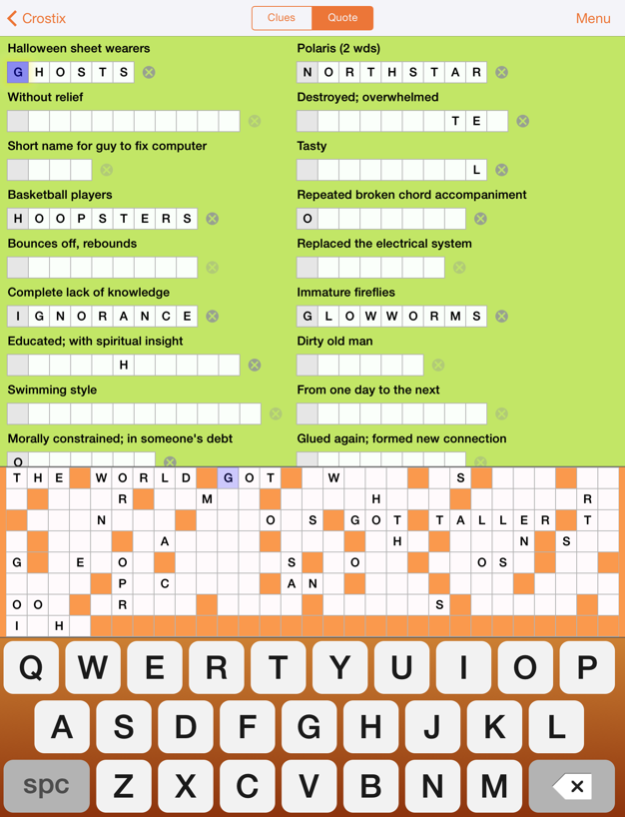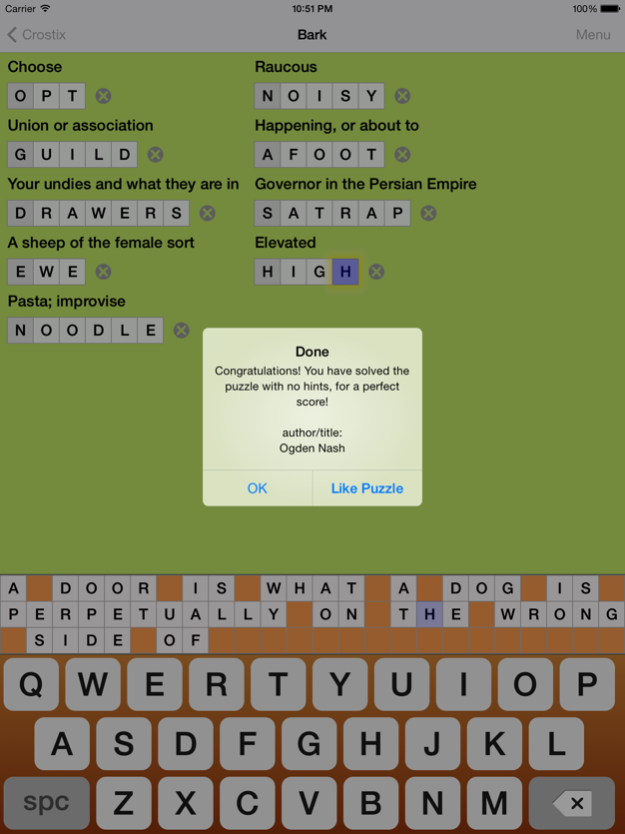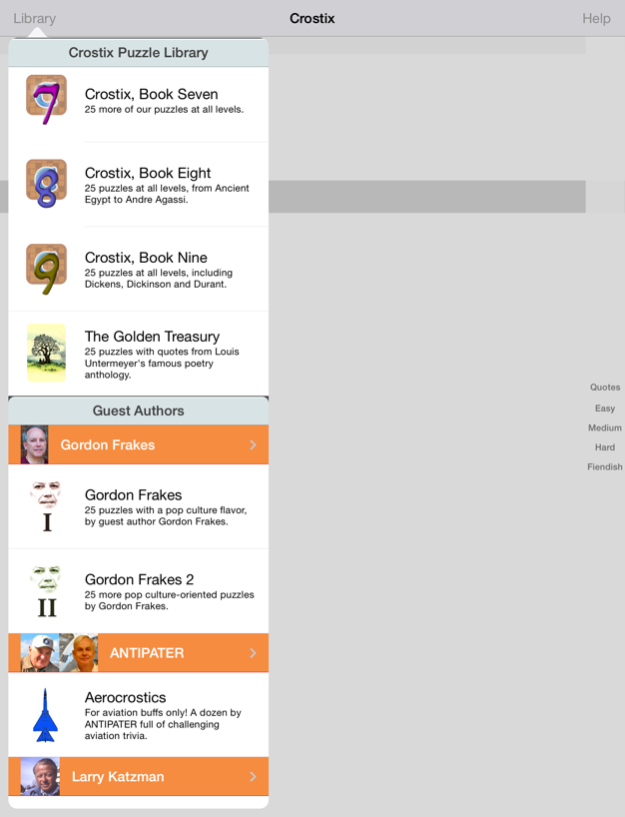Crostix 3.3
Continue to app
Paid Version
Publisher Description
Welcome to the world of acrostics! An acrostic, also called a crostic or double crostic, is a cousin of crossword puzzles, with clues and answers whose letters are rearranged to form a quote from a famous (or not-so-famous) author. If you're familiar with acrostics, you will quickly see how convenient they are on the iPhone, because letters are automatically copied to the correct place as you type them in.
Crostix, the online library of acrostic puzzles, is now available for the iPhone, iPad and iPod Touch. It includes 150 puzzles, from easy to fiendishly hard, and you can buy more puzzles right in the application. For free sample puzzles, download the aptly-named Crostix Free.
The program has all the features you'd expect:
- get hints for a single letter or an entire word,
- see your score, based on how many hints you needed,
- change the font size by pinching,
- rotate the device as you like, and
- get help on all program options.
If you're new to the world of acrostics, the application also includes a short description to get you started. More tutorials about acrostics are available on our Web site!
Oct 4, 2016
Version 3.3
This app has been updated by Apple to display the Apple Watch app icon.
Three new books! Crostix Books 12 and 13, and a second book of Larry Katzman's Gaglines puzzles. Updated for iOS 10. Unfortunately, that also means you will need at least iOS 8 to run this new version. Our apologies to those using older devices.
But most importantly, we hope that this new version fixes the evil and long-standing bug which caused the app to be stuck in "Waiting for Data" mode for new books. Let us know if you still have problems with this; fixing it is our number one priority.
About Crostix
Crostix is a paid app for iOS published in the Action list of apps, part of Games & Entertainment.
The company that develops Crostix is Mountford Line. The latest version released by its developer is 3.3.
To install Crostix on your iOS device, just click the green Continue To App button above to start the installation process. The app is listed on our website since 2016-10-04 and was downloaded 7 times. We have already checked if the download link is safe, however for your own protection we recommend that you scan the downloaded app with your antivirus. Your antivirus may detect the Crostix as malware if the download link is broken.
How to install Crostix on your iOS device:
- Click on the Continue To App button on our website. This will redirect you to the App Store.
- Once the Crostix is shown in the iTunes listing of your iOS device, you can start its download and installation. Tap on the GET button to the right of the app to start downloading it.
- If you are not logged-in the iOS appstore app, you'll be prompted for your your Apple ID and/or password.
- After Crostix is downloaded, you'll see an INSTALL button to the right. Tap on it to start the actual installation of the iOS app.
- Once installation is finished you can tap on the OPEN button to start it. Its icon will also be added to your device home screen.